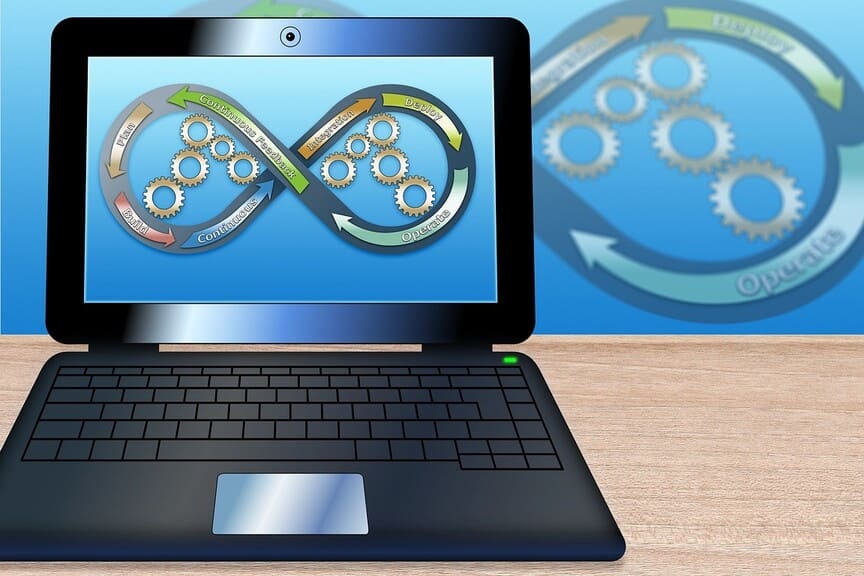
In the fast-paced realm of web development, CSS Grid frameworks have become indispensable tools for crafting responsive and visually captivating websites. With the ever-evolving landscape of technology, staying up-to-date with the most popular frameworks is vital for developers seeking to streamline their workflow and deliver outstanding user experiences.
In this article, we will explore the best CSS Grid frameworks. From the time-tested classics like Bootstrap and Foundation to the sleek minimalism of Bulma and the Material Design-inspired Materialize CSS, we delve into the key features and strengths of these frameworks that have earned them the hearts of developers worldwide.
Bootstrap - The Time-Tested Classic
Bootstrap, developed by Twitter, is perhaps the most renowned and widely used CSS framework. It has undergone significant improvements over time, with versions 4 and 5 being the most recent releases. Bootstrap provides a powerful 12-column grid system that adapts seamlessly to various screen sizes and devices. This mobile-first framework comes with an extensive library of pre-designed UI components, making it a favorite among developers for its rapid development capabilities.
Key Features:
- Responsive Grid System: Bootstrap's grid system offers the foundation for creating responsive layouts with ease, ensuring optimal user experiences across devices.
- Pre-designed Components: With an extensive collection of UI components such as buttons, forms, and navigation bars, Bootstrap simplifies the development process while maintaining consistent design patterns.
- Theming and Customization: Bootstrap's theming options allow developers to customize the appearance to match their brand or project requirements effectively.
Foundation - Empowering Modern Web Development
Foundation is another highly popular CSS Grid framework that prides itself on offering maximum flexibility and customizability. It provides a mobile-first grid system that can be tailored to specific project needs. Foundation's modular approach enables developers to choose only the components required for their project, resulting in optimized performance and reduced file sizes.
Key Features:
- Flexible Grid System: Foundation's grid system can be adjusted to accommodate varying column counts and gutter sizes, offering unparalleled adaptability.
- Modular Components: Developers can cherry-pick from the Foundation's extensive collection of UI components, allowing for a leaner and more efficient codebase.
- Advanced Interactivity: The framework's JavaScript plugins provide interactive elements, enhancing the user experience and functionality of websites and applications.
Bulma - The Lightweight and Elegant Choice
Bulma has gained popularity for its simplicity, modern aesthetics, and ease of use. This lightweight CSS framework is based on Flexbox, making it an excellent option for developers looking to create responsive designs without extensive custom CSS. Bulma offers a range of ready-to-use components, streamlining the development process significantly.
Key Features:
- Flexbox-based Grid System: Bulma's reliance on Flexbox ensures responsive and fluid layouts without the need for complex media queries.
- Minimalistic and Easy to Use: The intuitive class names and straightforward syntax make Bulma an accessible choice for developers of all skill levels.
- Customizable: Bulma's modular architecture allows users to customize the framework and include only the components necessary for their project, reducing overhead.
Materialize CSS - Embracing Google's Material Design
Materialize CSS is a front-end framework inspired by Google's Material Design language. As such, it offers a visually appealing and consistent design language, making it an attractive option for projects that align with Material Design principles. Materialize CSS comes with a responsive grid system and a wide range of pre-designed components for building modern and interactive user interfaces.
Key Features:
- Material Design Aesthetics: Materialize CSS adheres closely to Google's Material Design guidelines, ensuring a sleek and visually pleasing user experience.
- Robust Component Library: With an extensive collection of UI components like cards, tabs, and modal windows, developers can quickly create attractive and functional interfaces.
- Easy Integration: Materialize CSS can be seamlessly integrated into existing projects or combined with other front-end frameworks, making it a versatile choice for various applications.
UIKit - Unleashing Modular Elegance
UIKit is a lightweight and highly customizable CSS framework, designed with a focus on modularity and aesthetics. Its grid system is responsive by default, adapting gracefully to different screen sizes and devices. The framework offers a comprehensive collection of UI components, enabling developers to build visually appealing websites with ease.
Key Features:
- Modular approach: UIKit's modular structure empowers developers to pick and choose the components they need, reducing bloat and ensuring faster loading times.
- Responsiveness: The built-in responsive grid system ensures seamless adaptation to various devices, making UIKit an excellent choice for mobile-first development.
- Rich UI components: From navigation bars to buttons and overlays, UIKit's extensive set of UI components offers endless possibilities for crafting interactive and engaging user interfaces.
Tailwind CSS - Embracing Utility-First Flexibility
Tailwind CSS is a utility-first CSS framework that has gained widespread popularity for its pragmatic approach to web development. Instead of predefined components, Tailwind provides a set of low-level utility classes that can be combined to create custom designs rapidly. This flexibility makes it an ideal choice for developers seeking more control over their styles.
Key Features:
- Utility-First design: Tailwind CSS's utility-first approach lets developers compose styles using small, single-purpose classes, resulting in a highly maintainable and efficient codebase.
- Responsive design made easy: With its responsive design utilities, Tailwind simplifies the process of adapting layouts to different screen sizes and resolutions.
- Customizability: Tailwind's configuration file allows developers to fine-tune every aspect of the framework, making it easy to match any design vision.
Semantic UI - Intuitive and Human-Centric
Semantic UI stands out for its human-friendly approach to web development. The framework utilizes natural language conventions to describe the structure of elements, making it easy for developers to understand and implement. Semantic UI comes with a comprehensive set of UI components, offering both ease of use and customization options.
Key Features:
- Intuitive syntax: Semantic UI's descriptive class names closely resemble natural language, making it easier for developers to identify and use the right components.
- Responsive capabilities: The framework offers built-in responsiveness, ensuring a seamless user experience across various devices.
- Versatile UI components: Semantic UI provides an extensive library of reusable and stylish components, streamlining the process of creating eye-catching interfaces.
Remember that popularity can change rapidly in the world of web development, and new frameworks or updates to existing ones may have emerged since my last update. Always check the latest trends and community feedback to choose the best CSS Grid framework for your project.
