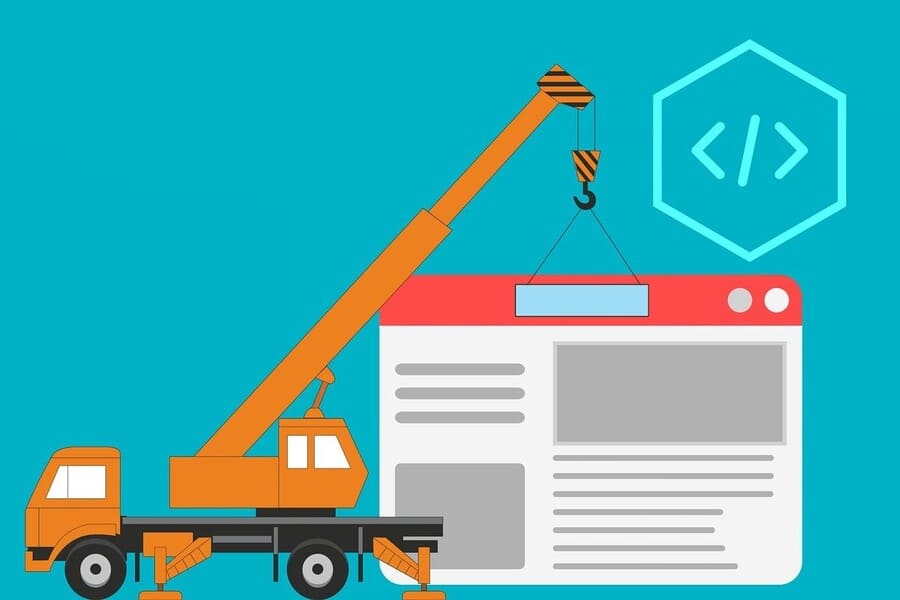
In the ever-evolving landscape of web development, Bootstrap has emerged as a cornerstone framework, a dynamic force shaping the digital realm. In this article, we embark on a journey to unravel the intricacies of Bootstrap, delving deep into its core components that empower developers to craft responsive and visually appealing websites effortlessly. We'll also scrutinize the pivotal role Bootstrap plays in modern website development, elucidating how it streamlines the design and coding process.
Yet, as with any powerful tool, Bootstrap carries its own set of potential drawbacks, which we'll examine critically, equipping you with a comprehensive understanding of when and how to harness its capabilities effectively.
So, let's embark on this enlightening exploration of Bootstrap, where we'll unveil its essence, explore its impact, and consider its caveats in the dynamic realm of web development.
Understanding Bootstrap
The Birth of Bootstrap
Bootstrap was initially developed by two Twitter engineers, Mark Otto, and Jacob Thornton, as an internal tool to streamline and standardize web development at Twitter. It was first released to the public in August 2011 under an open-source license. Since then, it has gained tremendous popularity and has become a go-to framework for web developers worldwide.What is Bootstrap?
Bootstrap is a free, open-source front-end framework used to design and develop responsive and mobile-first websites. It provides a collection of pre-built HTML, CSS, and JavaScript components, as well as a responsive grid system. These components and tools allow developers to create visually appealing, consistent, and functional websites quickly.
The Core Components of Bootstrap
Responsive Grid System
One of the key features of Bootstrap is its responsive grid system. The grid system allows developers to create layouts that adapt to various screen sizes, from large desktop monitors to mobile devices. It consists of a 12-column grid that can be customized to suit the needs of a particular project. This flexibility makes it easier to design websites that work seamlessly on any device.Pre-designed UI Components
Bootstrap provides a wide range of pre-designed user interface (UI) components such as buttons, forms, navigation bars, and models. These components are not only visually appealing but also come with built-in JavaScript functionality. Developers can easily incorporate them into their projects, saving time and effort in the development process.CSS Styles
Bootstrap includes a robust set of CSS styles that help maintain a consistent and polished look across a website. These styles cover typography, color schemes, spacing, and more. By using Bootstrap's predefined styles, developers can ensure a cohesive design without the need for extensive custom CSS coding.JavaScript Plugins
Bootstrap also includes a collection of JavaScript plugins that add interactivity and functionality to web pages. These plugins include features like carousels, tooltips, popovers, and models. Developers can integrate these plugins into their projects with minimal effort, enhancing the user experience without writing complex JavaScript code from scratch.
The Role of Bootstrap in Website Development
Speeds Up Development
One of the primary advantages of using Bootstrap is its ability to accelerate the website development process. By offering a set of pre-built components and styles, Bootstrap eliminates the need to create everything from scratch. This not only reduces development time but also ensures consistency in design and functionality throughout the site.Enhances Responsiveness of Websites
In the age of mobile-first design, having a responsive website is non-negotiable. Bootstrap's responsive grid system and components make it easy to create websites that adapt seamlessly to different screen sizes. This means that users can access and navigate your site comfortably on smartphones, tablets, and desktops.Ensures Cross-browser Compatibility
Bootstrap is designed to work consistently across various web browsers, including Chrome, Firefox, Safari, and Internet Explorer. This cross-browser compatibility ensures that your website looks and functions as intended, regardless of the browser your visitors are using.Customization Options
While Bootstrap provides a wide range of ready-to-use components and styles, it is also highly customizable. Developers can modify Bootstrap's default settings to match the unique requirements of their projects. This flexibility allows for creativity while maintaining the framework's core functionality.Community Support
Bootstrap's large and active community of developers is a valuable resource for anyone working with the framework. You can find extensive documentation, tutorials, and forums where developers share tips, tricks, and solutions to common challenges. This support network makes it easier to troubleshoot issues and stay up-to-date with the latest trends in web development.Consistency in Design
Consistency in design is crucial for building a strong brand identity and delivering a positive user experience. Bootstrap's predefined styles and components help maintain a consistent look and feel across all pages of a website. This consistency not only pleases users but also helps establish trust and credibility.
Bootstrap in Real-world Applications
Corporate Websites - Many corporate websites utilize Bootstrap to maintain a professional and polished appearance while ensuring functionality on all devices. The framework's responsive grid system is particularly useful for creating business-oriented websites that cater to a wide range of users.
E-commerce Platforms - Online retailers often turn to Bootstrap to design their e-commerce platforms. The framework's pre-designed components, such as buttons and forms, can be customized to match a company's branding while delivering a seamless shopping experience on both desktop and mobile devices.
Blogging Platforms - Content Management Systems (CMS) like WordPress and Joomla have embraced Bootstrap to provide users with responsive and visually appealing themes. This ensures that bloggers and content creators can reach their audience effectively, regardless of the device they are using.
Startups and Small Businesses - Bootstrap is an excellent choice for startups and small businesses with limited resources. It allows them to create professional-looking websites without the need for a dedicated design and development team. This cost-effective solution helps startups establish an online presence quickly.
Potential Drawbacks of Bootstrap
While Bootstrap offers numerous advantages, it is essential to be aware of its potential drawbacks:
Generic Design - Because Bootstrap is widely used, websites created with it may have a somewhat generic appearance. To stand out from the crowd, developers often need to invest time and effort in customizing the framework's components and styles.
Learning Curve - Although Bootstrap is relatively easy to get started with, mastering its more advanced features can be challenging for beginners. It may take some time to become proficient in customizing the framework to meet specific project requirements.
Page Load Times - Bootstrap's extensive set of CSS and JavaScript files can lead to larger page sizes and longer load times if not optimized correctly. Developers should take care to only include the components and styles needed for their project to avoid unnecessary bloat.
My Inference about Bootstrap
Bootstrap has played a pivotal role in modern website development by providing developers with a powerful toolkit for creating responsive and visually appealing websites. Its ease of use, flexibility, and strong community support have made it a top choice for web developers across the globe. By harnessing the power of Bootstrap, developers can save time, ensure cross-browser compatibility, and deliver consistent and user-friendly web experiences.
However, it's essential to balance Bootstrap's convenience with the need for customization to create unique and memorable websites in an increasingly competitive online landscape.
For this purpose, it is still better to contact an experienced developer familiar with the Bootstrap framework. Such a specialist will help to customize and modify standard components to the styles and needs of customers. This will help to make the website created with Bootstrap unique and inimitable, in terms of design and style and terms of functionality.
