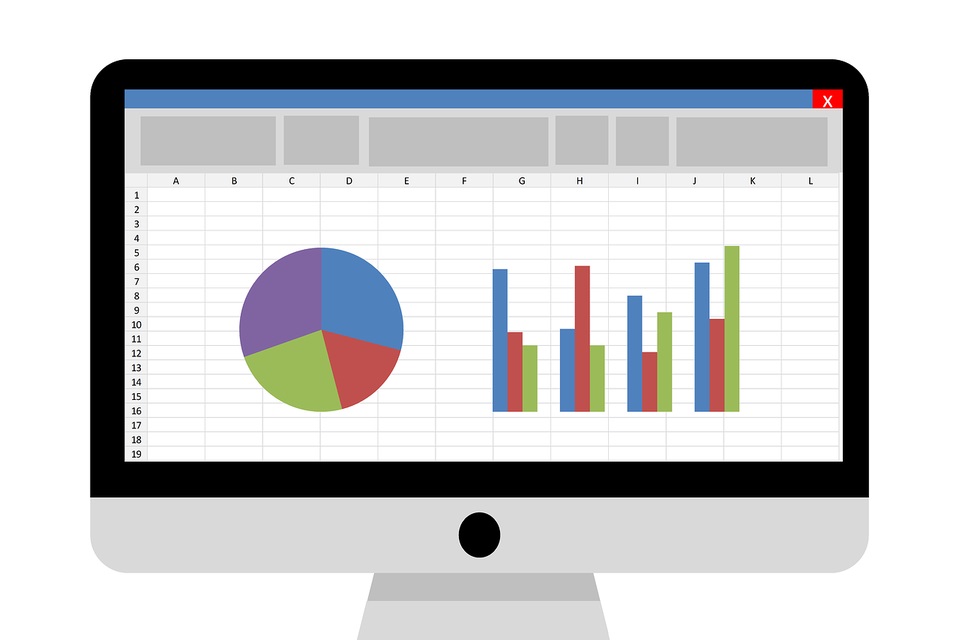
The ability to analyze, organize, and extract valuable data from a large volume of information is a crucial aspect of a successful marketing strategy. Among the numerous digital tools, Microsoft Excel is an indispensable instrument for marketers.
Excel, a powerful spreadsheet software, is widely recognized for its data analysis capabilities. While often associated with finance and business applications, Excel can be a valuable tool for SEO and online marketers.
In this article, we delve into the world of Excel for SEO and internet marketing, exploring its tools and formulas that can enhance the work of professionals at all levels to achieve success in online promotion. We'll explore how Excel can be used to improve SEO and marketing strategies, enabling data analysis, performance tracking, and informed decision-making.
Use of Excel for Empowering SEO and Internet Marketing Strategies
In the ever-changing world of SEO and marketing, the reliable data analysis tool Excel, with its versatile capabilities and powerful formulas, has become an indispensable ally for professionals in this field. From keyword research and content optimization to data visualization and performance tracking, Excel enables data-driven decision-making, enriches with valuable insights, and ultimately enhances SEO and marketing campaign outcomes. Let's explore how Excel can be utilized to achieve these goals.
Keyword Research and Analysis
Keywords play a vital role in SEO and content marketing strategies. Excel simplifies and enhances the keyword research and analysis process. Marketers can compile keyword lists, track search volumes, and analyze keyword competitiveness using Excel's functions. By organizing and categorizing keywords, marketers can identify high-potential keywords, uncover long-tail opportunities, and prioritize optimization efforts.
By using functions such as CONCATENATE, LEN, and LEFT/RIGHT, marketers can manipulate keyword data, extract valuable insights, and generate new keyword combinations. Excel's sorting and filtering capabilities enable marketers to organize keyword lists based on search volume, competition, and relevancy, aiding in the identification of high-potential keywords for optimization.
Website Data Organization, Analysis, and Management
Excel's ability to organize and manage data efficiently is a boon for marketers. With Excel, marketers can create structured spreadsheets to store and categorize vast amounts of data, ranging from keyword lists and competitor analysis to campaign metrics and performance data. Excel's flexibility allows marketers to customize data formats, apply data validation rules, and implement conditional formatting, ensuring data integrity and consistency.
With Excel, marketers can import data from various sources, clean and structure it using functions like VLOOKUP and IF statements, and perform in-depth analysis to uncover patterns and trends. This helps marketers identify areas of improvement, measure the effectiveness of their strategies, and make data-driven decisions for optimization.
With its robust filtering, sorting, and data validation features, Excel enables marketers to stay organized and streamline their workflow, making data readily accessible for analysis and decision-making.
Advanced Website Data Analysis
Excel's robust data analysis capabilities make it a valuable asset for SEO and Internet marketing professionals. Marketers can leverage Excel's formulas, functions, and statistical tools to perform complex calculations, uncover trends, and derive valuable insights from their data. With features like pivot tables, data filtering, and sorting, Excel enables marketers to slice and dice data, identify patterns, and make informed decisions based on comprehensive analysis.
Website Performance Tracking and Reporting
Excel is a valuable tool for tracking and reporting key performance indicators (KPIs) related to SEO and Internet marketing campaigns. Tracking and reporting on campaign performance is crucial for measuring success and demonstrating ROI. Excel allows marketers to consolidate data from various sources, such as Google Analytics or social media platforms.
By setting up customized spreadsheets, marketers can track metrics such as website traffic, conversion rates, keyword rankings, and social media engagement. Utilizing Excel's formulas and pivot tables, marketers can summarize and visualize data, creating comprehensive reports that provide insights into the success of their campaigns.
Reporting with Visualization
Excel offers a range of tools for visualizing and presenting data in a visually appealing and easily understandable format. Marketers can create charts, graphs, and pivot tables to highlight trends, patterns, and performance metrics. With Excel's formatting options, conditional formatting, and chart customization, marketers can effectively communicate and convey complex information to stakeholders, clients, or team members fostering a clear understanding of the marketing initiatives and facilitating data-driven decision-making.
Web Content Planning and Management
Excel can be used for content planning and management, a crucial aspect of SEO and Internet marketing. Marketers can create editorial calendars, content inventories, and keyword mapping spreadsheets to ensure consistent and strategic content creation. Excel's conditional formatting and data validation features can help track content production, deadlines, and SEO optimization progress. Marketers can also use Excel to generate title tags and meta description templates to ensure consistency and optimize for search engine visibility.
Link Building and Outreach
Excel can aid in managing link-building campaigns and outreach efforts. Marketers can create spreadsheets to track prospects, outreach emails, response rates, and link acquisition progress. By using Excel's data sorting and filtering functions, marketers can segment and prioritize their outreach efforts based on various criteria such as domain authority, relevance, and engagement metrics.
Budget Planning and Campaign Optimization
Excel's characteristics make it an excellent tool for budget planning and campaign optimization in SEO and Internet marketing activities. Marketers can use Excel to create budget spreadsheets, track expenses, and perform cost analyses. Excel's formulas and functions enable marketers to calculate metrics such as cost-per-click (CPC), cost-per-acquisition (CPA), and return on investment (ROI), aiding in effective budget allocation and optimization of marketing campaigns.
Collaboration and Website Data Sharing
Excel's collaborative features make it convenient for teams to work together and share data seamlessly. Multiple users can edit and update spreadsheets simultaneously, facilitating real-time collaboration. Marketers can leverage Excel's data import and export capabilities to share data with other tools and platforms, ensuring seamless integration within the digital marketing ecosystem.
Excel's robust features and analytical capabilities make it an essential tool for SEO and Internet marketing professionals. By leveraging Excel's functions and features, marketers can conduct thorough keyword research, analyze data, track performance, plan content strategies, manage link-building campaigns, and analyze ROI.
Excel's Most Useful Functions for Internet Marketing and SEO
Excel, a powerhouse spreadsheet software, boasts a rich collection of functions that can significantly enhance the effectiveness of Internet marketing and SEO efforts. From data analysis to campaign optimization, Excel's functions offer a wide range of capabilities that empower marketers to extract insights, automate tasks, and make informed decisions. Here we delve into the most useful Excel functions for internet marketing and SEO, highlighting their impact and practical applications in driving success.
VLOOKUP and HLOOKUP
VLOOKUP and HLOOKUP are invaluable functions for data retrieval and analysis. Marketers can use these functions to search for specific values in large datasets, allowing them to quickly retrieve relevant information The VLOOKUP function is a game-changer for marketers dealing with large datasets. It enables marketers to search for specific values in a table and retrieve corresponding information from another column. For instance, marketers can use VLOOKUP to match keywords with relevant metrics, analyze backlink profiles, or identify data discrepancies across multiple data sources. VLOOKUP simplifies data retrieval and saves time when working with extensive datasets.
HLOOKUP, on the other hand, helps in retrieving data from horizontal tables. These functions streamline data analysis, enabling marketers to make data-driven decisions efficiently.
CONCATENATE and TEXTJOIN
The CONCATENATE and TEXTJOIN functions play a crucial role in data manipulation and content generation. Marketers can merge multiple cells or text strings into a single cell using CONCATENATE, facilitating the creation of custom URLs, meta tags, or ad copy. TEXTJOIN, a newer function available in Excel, offers enhanced capabilities, allowing marketers to join text strings with specified delimiters. These functions streamline content creation and data formatting tasks, saving valuable time and effort.
IF and IFERROR
The IF function empowers marketers to perform conditional analysis and automate decision-making processes. Marketers can set up logical tests to evaluate specific conditions and define corresponding actions based on the outcomes. For example, IF functions can be used to categorize keywords based on performance metrics or apply conditional formatting to highlight specific data points. Coupled with the IF function, the IFERROR function helps handle errors and display custom messages, ensuring smooth data processing and preventing disruptions in analysis.
COUNTIF and SUMIF
COUNTIF and SUMIF functions are essential for data aggregation and summarization. Marketers can utilize COUNTIF to count the occurrences of specific criteria within a range, allowing them to track keyword rankings, monitor engagement metrics, or analyze data patterns. Similarly, the SUMIF function enables marketers to calculate the sum of values based on specified conditions, such as total campaign spend by channel or total conversions by source. These functions facilitate data aggregation, simplifying reporting and analysis processes.
AVERAGE and MEDIAN
The AVERAGE and MEDIAN functions are vital for calculating statistical measures and deriving insights from numerical data. Marketers can use these functions to calculate average search volumes, average time on page, or median organic rankings. By analyzing these measures, marketers can gain a deeper understanding of trends, identify outliers, and make informed decisions based on data-driven insights.
DATE and TIME
The DATE and TIME functions are instrumental in managing temporal data and performing date-related calculations. Marketers can utilize these functions to track campaign durations, calculate time differences, or analyze time-based performance metrics. By leveraging these functions, marketers can gain insights into seasonal trends, campaign timing, and performance variations over time.
LEN
The LEN function is ideal for analyzing and manipulating text data. Marketers can use it to count the number of characters in a cell, assess the length of URLs or meta descriptions, or identify excessively long or short content. The LEN function allows marketers to ensure compliance with character limits, optimize content for search engines, and improve overall user experience.
In the fast-paced world of SEO and Internet marketing, Excel proves itself as an invaluable tool for professionals seeking to leverage the power of data. From data organization and comprehensive analysis to keyword research, performance tracking, and campaign optimization, Excel provides marketers with a robust toolkit to navigate the complexities of the digital marketing landscape. By harnessing the capabilities of Excel, marketers can unlock valuable insights, make data-driven decisions, and propel their SEO and internet marketing strategies to new heights of success.
